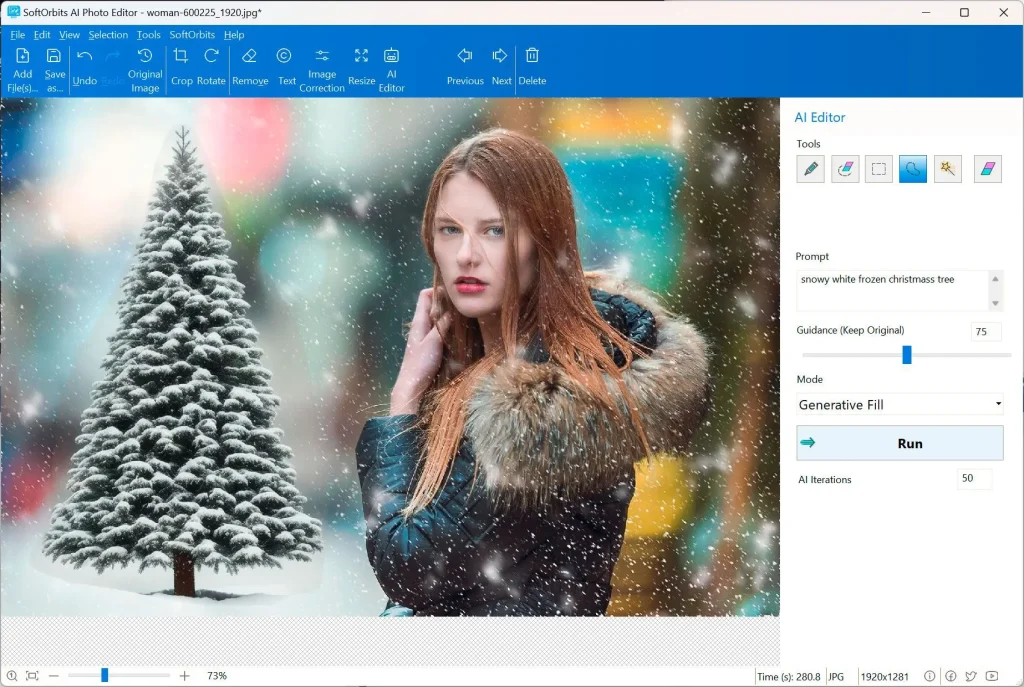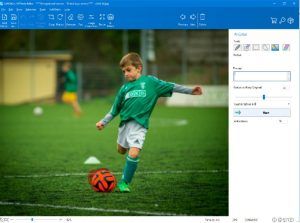SoftOrbits AI Photo Editor: Combination modern and classic image processing technologies
Adobe Photoshop remains irreplaceable tool for professional retouchers. For regular user needed more fast and simple path.
SoftOrbits AI Photo Editor not replaces Photoshop. It provides professional results via simple text prompts, utilizing local power your computer.
- Two Forces: Classic and Artificial Intelligence
Product combines time-tested algorithms and new local AI-packages.
- Classic Algorithms (Object Removing Mode): Used for spot retouch and removal small defects. Applied unique algorithms: Texture Generation, Inpainting and Hole Filling. They realistically fill removed area. But approach differently for different types photos, so need testing. Each algorithm may be better in individual case.
- Local AI-models: Responsible for generative retouch, background removal, style change, execution complex tasks via text prompts. Provide full confidentiality: all processes happen on your PC.

- Revolution: Editing via Text Prompts
Most powerful function — management complex changes simple text.
- Task: Enter “Replace cloudy sky with sunny” or “Add golden sunset light”.
- Result: AI-model analyzes image and generates changes from several seconds to several minutes depending on power your PC.
- Backgroud Remover: Combination manual and automatic work
The tool offers unique hybrid approach to selection and removal main object:
- AI-algorithm: Used for fast and precise detection and masking main object.
- Innovative Manual Mode: User selects area, and AI-logic instantly refines borders. This is manual precision with automatic speed.
- Hardware Requirements and AI Work Features
For ensuring 100% local processing, AI-models require appropriate hardware.
| Requirement | Feature |
|---|---|
| External GPU | Required external graphics card (Nvidia or similar). Recommended 8 GB VRAM, optimal — 12 GB. With 6 GB and correct drivers work is possible, but may be slower. |
| Module Loading | At first use AI-functions happens background download modules. During this process you will see animation “running cat”. Animation disappears after download completion. |
| Drivers | Ensure, that GPU drivers are updated. Program may not recognize outdated hardware. |
- Comprehensive Toolset
Program includes full arsenal for classic retouch:
- Quality Improvement: Tools for removal digital noise, elimination blur and increasing sharpness.
- Correction: Smart correction brushes for precise work with individual areas.
- Removal: Complex background removal, with saving or replacement.
Comment by CEO SoftOrbits, Eugene Ustinenkov:
“We took power AI and made it accessible to everyone. Our goal — give user instant, professional result with use simple prompt, without forcing them learn complex software.”

About SoftOrbits Company
SoftOrbits — company, founded in 2006 year, specializes on development simple, but multifunctional utilities. Main office located at address: 9/19, Moo 7, Koh Phangan, Surat Thani 84280, Thailand.